
Veracity for Class Maritime Portal
Register new case

To register a new DATE case, click on 'Request DATE®' under the DATE tab in the menu.
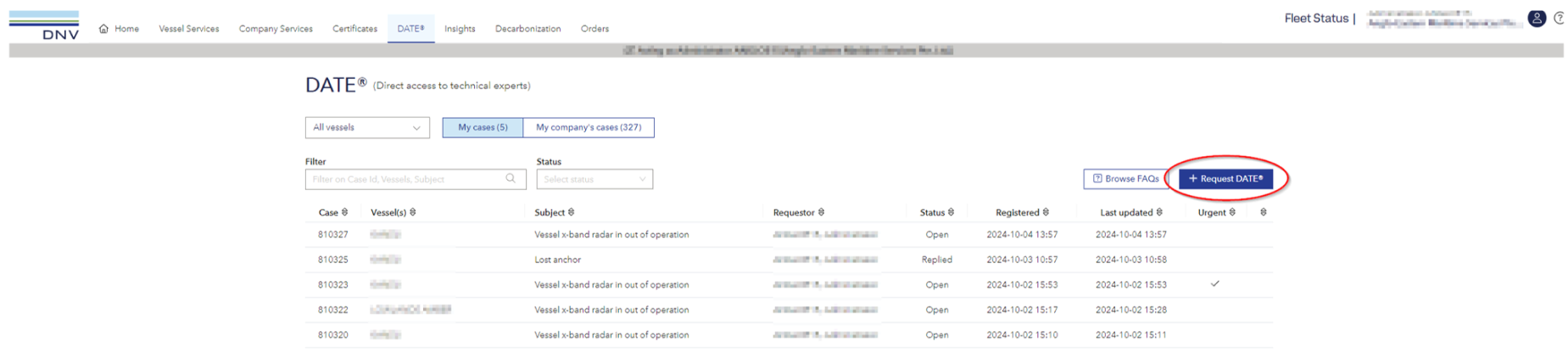
Enter the necessary information and register the case by clicking on 'Register case':
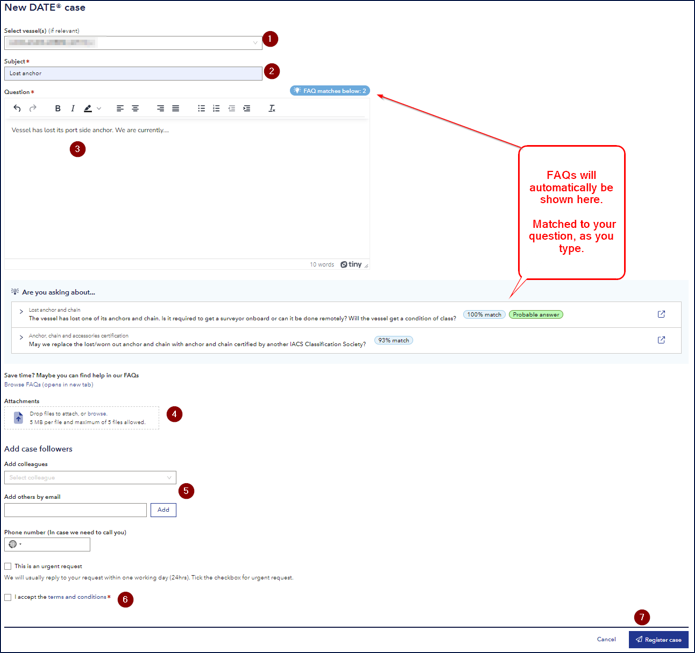
You can easily keep track of your cases and your company's cases by sorting by the columns in the table (e.g. 'Status', 'Last updated on') in the overview page.
When a technical expert has replied to a case, the status of the case will change to 'Replied'.
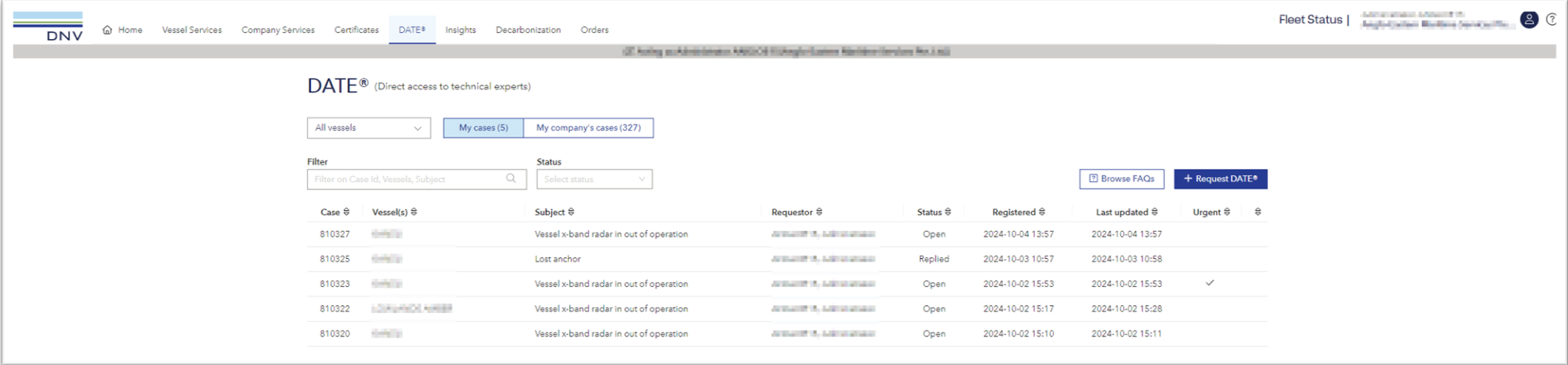
If a DATE case has been registered on a vessel, it will also show on the 'Home' page in the DATE®cases' tile.